Raster calculator
The Raster calculator executes mathematical expressions from bands and arithmetic operators.
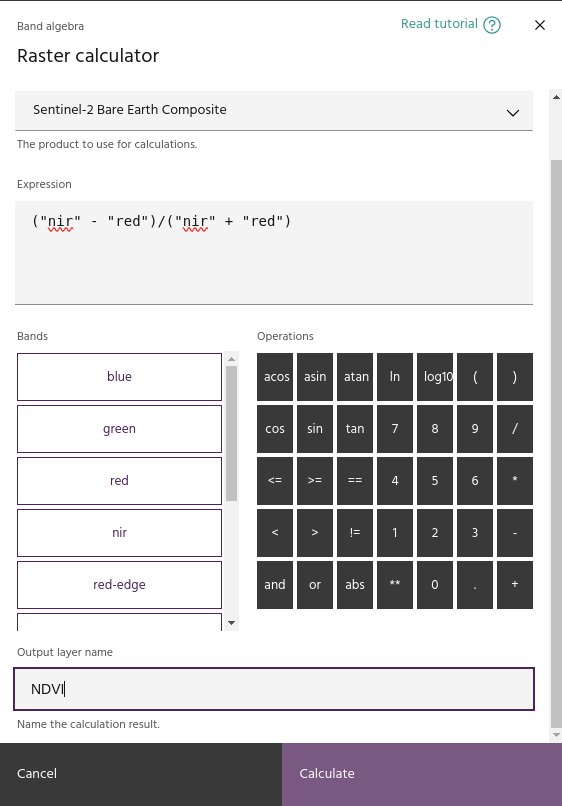
Usage:
- Click the Raster calculator link in the Processing toolbox dropdown menu.
- Choose an available product from the Product dropdown menu. This menu includes all the raster layers you've added to your session.
Tip
To select bands from different products, first use the Merge layers tool.
- Use the Operations and Bands buttons to create the expression you'd like to execute, or type the expression directly into the Expression dialog box.
Tip
The Raster calculator follows Python syntax.
Tip
To create a binary mask using logical operators, use parentheses to separate each condition in the Expression dialog box.
- Name the output layer by typing it into the Output layer name field.
Examples include "NIR-R/NIR+R", "NDVI", and "S2 NDVI". After clicking
Calculate, the new output will be added to the Raster layers index on the left side of the Marigold user interface.