Matched filter
While we often assume that each pixel in our remote sensing datasets is homogeneous, in reality a single pixel will contain information from everything in that area. For example, for a Sentinel 2 pixel at 10m resolution, every mineral and piece of vegetation within that 10m will contribute to the final spectrum. The matched filter operation attempts to extract a single spectrum from this mixed input.
Tip
More information about the matched filter operation, including a mathematical derivation, can be found here.
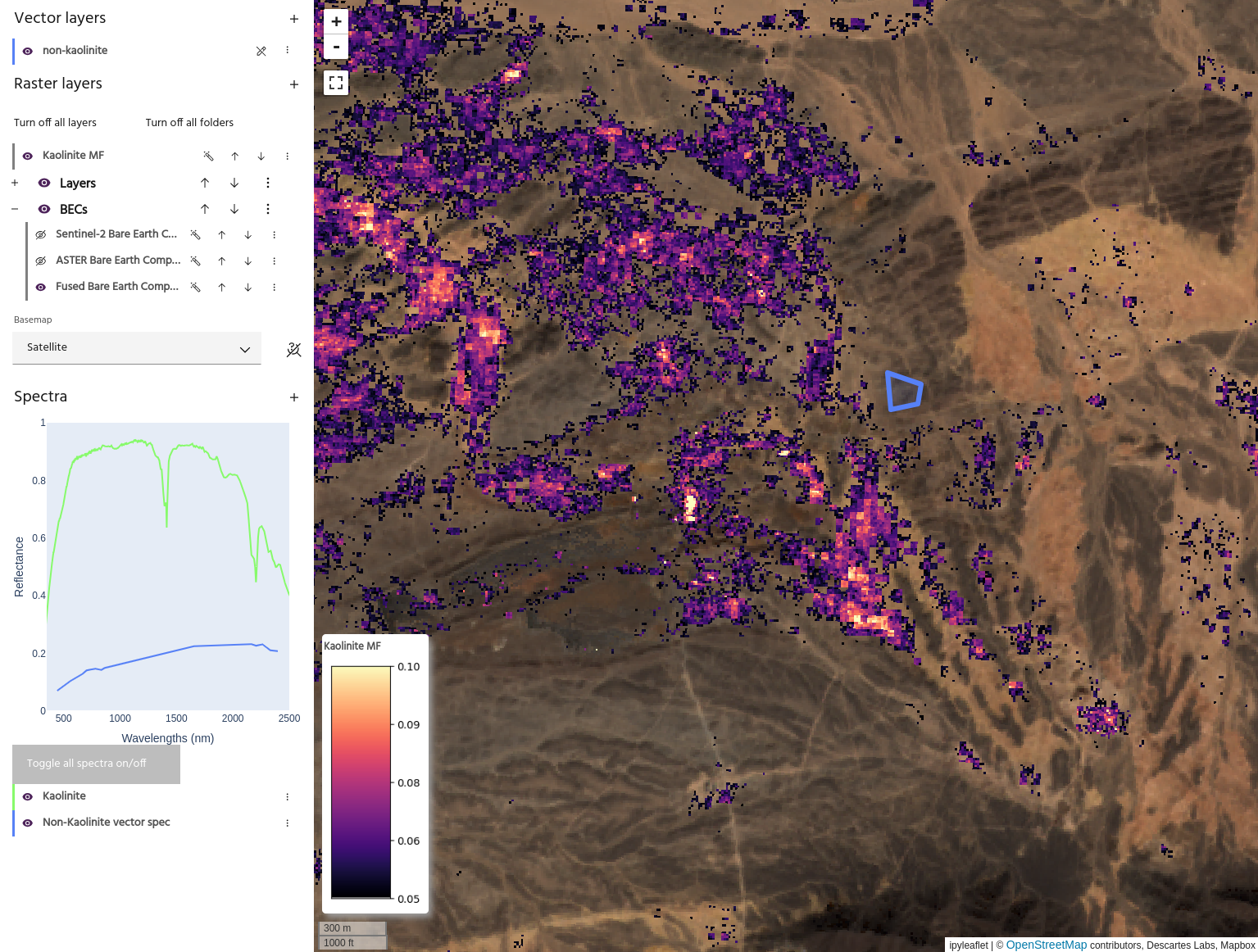
A matched filter result for Kaolinite. These results can be checked against ground truth data for confirmation.
Usage
The matched filter dialog allows you to choose the raster layer and bands to use as input data, an aoi to use as the "background" data, and vector and spectra to use as targets.
Tip
The background AOI should not contain spectral data from the targets - these are the data that will be filtered out during the operation.
Choose a name for the output layer and select Run matched filter to create the
output in the raster list. The output layer will have one band per chosen
target.